
Troubleshooting Guide for CCTV Cameras Not Working
How to repair cctv cameras. CCTV cameras are essential for security surveillance systems, but occasionally they may encounter issues that prevent them from functioning properly. This troubleshooting guide provides step-by-step instructions to diagnose and resolve common problems with CCTV cameras.
- Power Supply: Ensure that the cameras are receiving power. Check the power cables and connections to see if they are properly plugged in. Sometimes power surges or fluctuations can disrupt the connection.

- Camera Connections: Check the cables running from the cameras to the DVR/NVR (Digital Video Recorder/Network Video Recorder). Make sure they are securely connected to both the camera and the recording device.
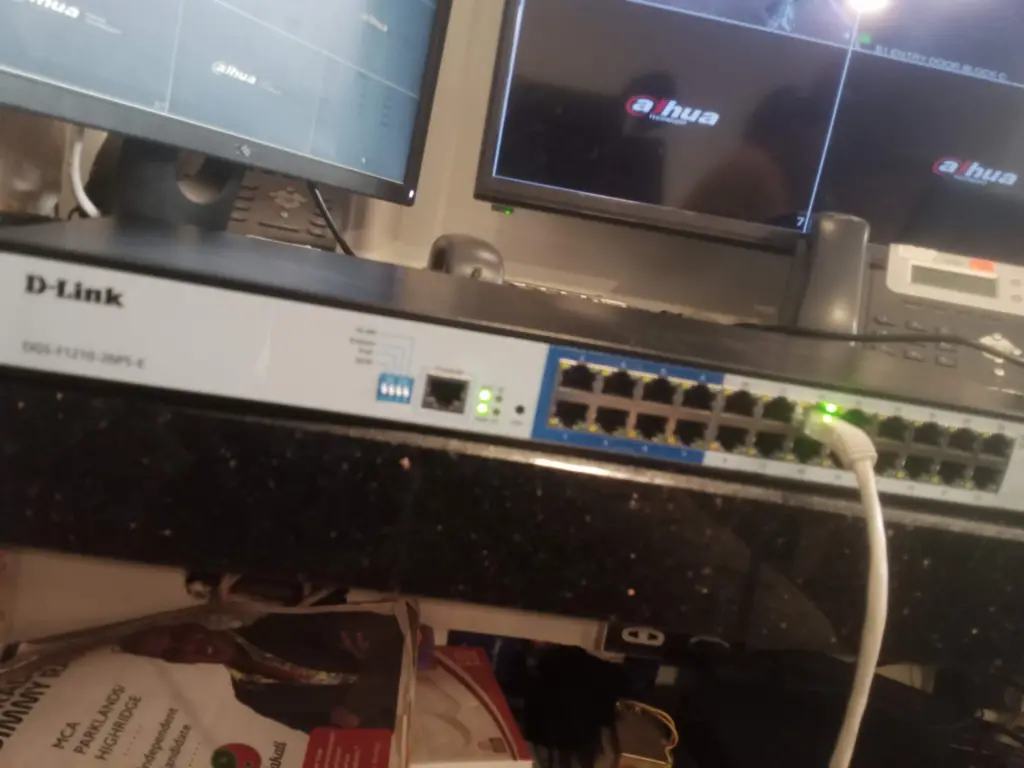
- Network Connection (if applicable): If your CCTV system is connected via network cables (Ethernet), make sure those connections are secure and properly plugged in. Also, ensure that the network switch or router is functioning properly.
- Camera Settings: If the cameras have any configuration settings, ensure they are correctly set up. Sometimes settings like IP addresses, resolution, or recording modes can affect the camera’s functionality.
- DVR/NVR Settings: Check the settings on your DVR/NVR. Make sure the cameras are properly configured and enabled for recording. Ensure that the storage device (hard drive) in the DVR/NVR is functioning correctly and has enough space for recording.
- Physical Inspection: Inspect the cameras physically for any signs of damage or tampering. Harsh weather conditions or physical damage can sometimes cause issues with CCTV cameras.
- Software/Firmware Updates: Check if there are any available updates for your CCTV system’s software or firmware. Updating to the latest version might resolve compatibility issues or software bugs that could be causing the problem.
- Test with Different Devices: Try connecting one of the cameras directly to a monitor (if possible) to see if it’s producing any video output. This can help determine if the issue lies with the camera itself or with the DVR/NVR.
- Check for Error Messages: If there are any error messages displayed on the DVR/NVR or within the camera settings, take note of them. They can provide clues about what might be causing the issue.
- Resetting: As a last resort, you can try resetting the cameras or the DVR/NVR to their factory defaults. This will erase any custom settings, so make sure to document your configurations beforehand.
YOU MIGHT ALSO BE INTERESTED IN: My CCTV Cannot Find Network Host
If after going through these steps the issue still persists, it might be a hardware failure or a more complex issue that requires professional assistance.
Ready to enhance the security of your property with state-of-the-art CCTV Cameras in Kenya? Get in touch with us today to schedule a consultation or inquire about our cctv installation services. Our friendly and knowledgeable team is here to assist you every step of the way.
BoardTac Solutions
Phone: +254-113-670-045
Email: support@boardtac.co.ke
Website: https://boardtac.co.ke