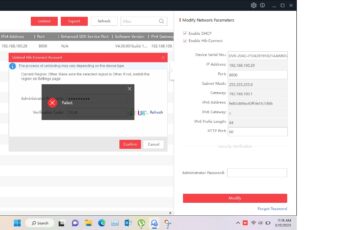Hikvision unbind device error !! how to unbind hikvision DVR?
If you are receiving error code 102060 when attempting to unbind a device via the mobile app or the SADP tool, this implies that the device is a legacy device and will unfortunately not be compatible with the self-service unbinding options. If the previous hikconnect account cannot login, please kindly configure third party DDNS name to get remote live view.
Here are main steps:
Preparations: user should open ports in the router.
1) Set third party DDNS name.
2) Login to the device and proceed to the [Configuration] menu.
3) DDNS settings can be found in [Network] > [Basic Settings] > [DDNS].
If failed or you still want to use Hik-Connect , please return back device to your distributor ,distributor will contact local RMA team for device unbind.