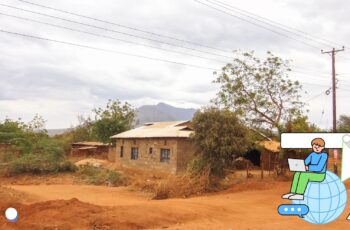How Do I Fix Horizontal Lines on My CCTV Camera?
How to Fix Horizontal Lines on Your CCTV Camera: Causes & Solutions
How Do I Fix Horizontal Lines on My CCTV Camera? Security cameras are essential for monitoring your property, but horizontal lines on your CCTV feed can disrupt surveillance. These lines may appear as flickering stripes, static interference, or rolling bands, making it difficult to see clear footage. Understanding the causes and solutions can help you restore optimal performance.
1. How Do I Fix Horizontal Lines on My CCTV Camera?
Horizontal lines on your CCTV camera can often be resolved by checking the power supply. Inconsistent voltage or poor-quality adapters may cause electrical interference, leading to lines on the screen. Try using a regulated power supply or a UPS (Uninterruptible Power Supply) to ensure stable power delivery. Additionally, inspect the connections for loose or damaged cables, as poor wiring can introduce signal noise.
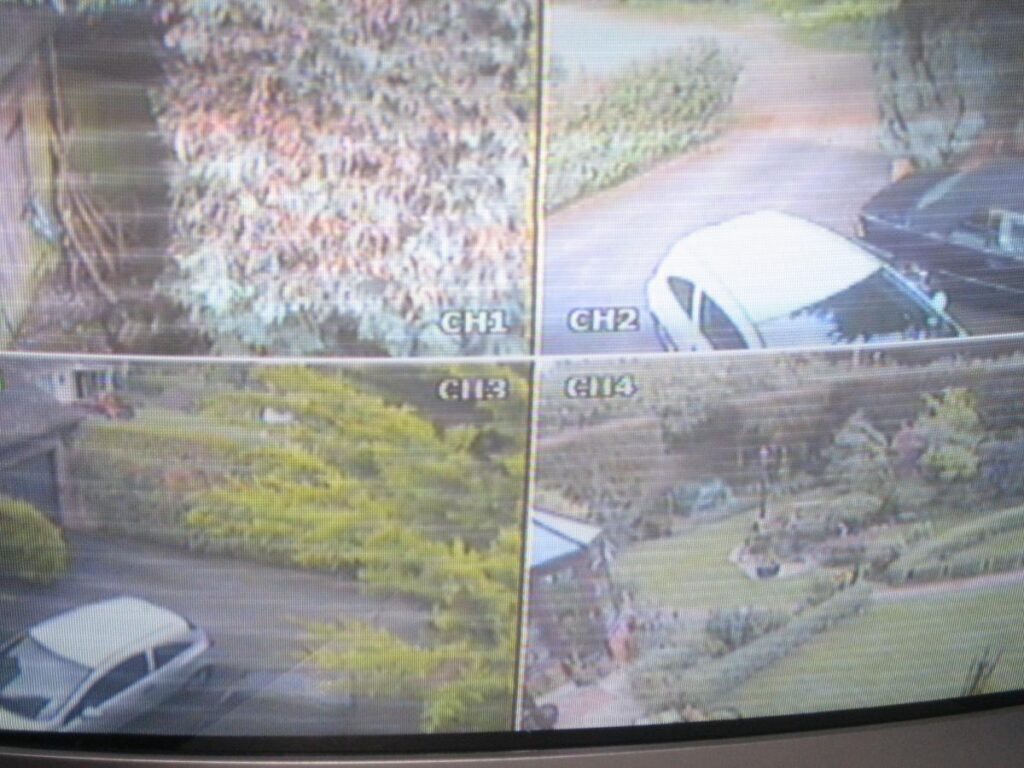
Another effective fix is adjusting the camera’s frequency settings to match your region’s electrical standards (50Hz or 60Hz). Mismatched frequencies can cause rolling horizontal lines due to synchronization issues. Access your camera’s settings via the DVR/NVR and switch between frequencies to see if the problem resolves. If the issue persists, consider replacing faulty BNC cables with high-quality shielded ones to minimize interference.
2. Why Does My Video Have Horizontal Lines?
Horizontal lines in CCTV footage are often caused by electromagnetic interference (EMI) from nearby electrical devices. Motors, fluorescent lights, or high-voltage cables can generate EMI, disrupting the camera’s signal transmission. To fix this, relocate the camera away from such sources or use shielded cables to reduce interference. Grounding the camera and DVR properly can also help eliminate unwanted noise.
Another common reason is a weak or damaged video signal. If the coaxial or Ethernet cable is frayed or improperly connected, it can degrade the signal, causing horizontal distortion. Test the camera with a different cable to rule out wiring issues. Additionally, outdated firmware or incorrect resolution settings may cause compatibility problems, leading to visual artifacts—updating the camera’s firmware can often resolve this.
3. What Causes Horizontal Lines on Camera?
A faulty camera sensor or internal circuitry can produce horizontal lines in the footage. Over time, exposure to extreme weather or power surges can damage the camera’s components. If other troubleshooting steps fail, the camera itself may need replacement. Check for physical damage or moisture inside the housing, as water ingress can also cause electrical shorts and visual distortions.
Ground loops are another major cause of horizontal lines. When multiple devices are connected to different power sources, voltage differences can create interference. Using a ground loop isolator or ensuring all equipment shares the same power ground can eliminate this issue. Additionally, poor-quality DVR/NVR processing can introduce noise—try connecting the camera to a different recorder to diagnose the problem.
4. What Causes Lines on CCTV?
Improper video transmission due to long cable runs can degrade signal quality, leading to horizontal lines. For analog cameras, exceeding the recommended BNC cable length (usually 300ft) without a signal booster can cause attenuation. For IP cameras, using Cat6 cables with proper shielding ensures better signal integrity over longer distances. Installing a video balun or network extender can also help maintain signal strength.
Lastly, outdated or incompatible recording settings may introduce lines. If the camera’s resolution exceeds the DVR’s processing capability, it may display distorted footage. Lowering the resolution or frame rate in the camera settings can sometimes fix this. Additionally, electrical surges or lightning strikes can damage equipment—using surge protectors can prevent such issues.
Final Thoughts
Horizontal lines on CCTV cameras are usually fixable by addressing power issues, interference, or faulty cabling. Regular maintenance, proper installation, and high-quality components can prevent these problems. If troubleshooting fails, consult a professional to diagnose hardware failures. Keeping your surveillance system in top condition ensures clear, reliable footage for security monitoring.