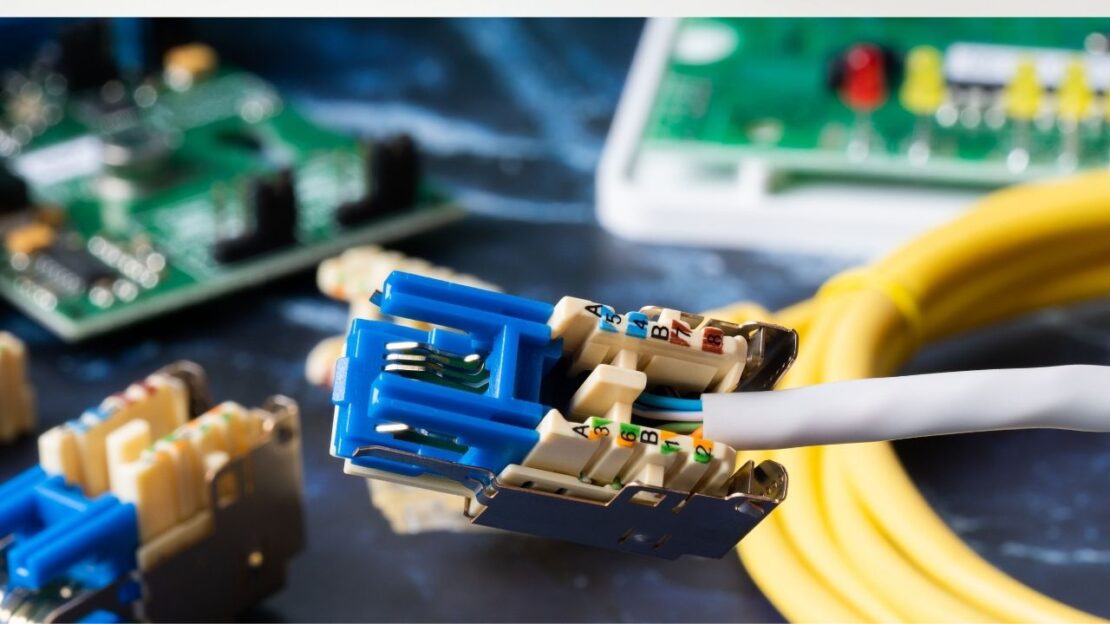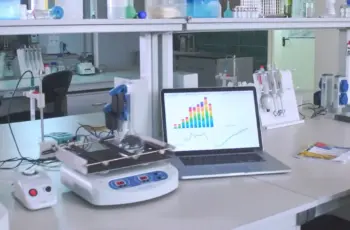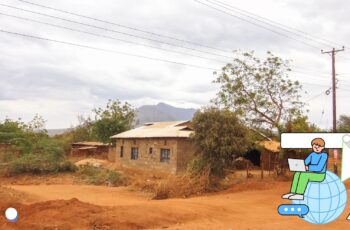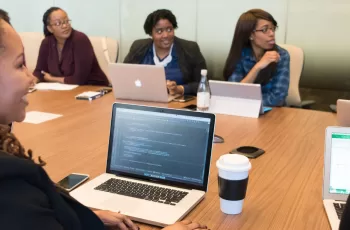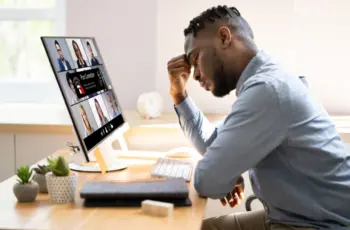How To Split Cat 6 cable for two PoE devices?
How To Split Cat 6 cable for two PoE devices? Splitting one Cat 6 cable for two PoE devices, such as CCTV cameras or IP phones, involves using specialized equipment to deliver both power and data to each device over a single Ethernet cable. By splitting a Cat 6 cable for two PoE devices, you can streamline your network setup and simplify cable management, especially in scenarios like CCTV installations or IP phone deployments where multiple devices need to be connected over long distances. Always consult technical teams before trying out and follow best practices to ensure a reliable and safe installation.
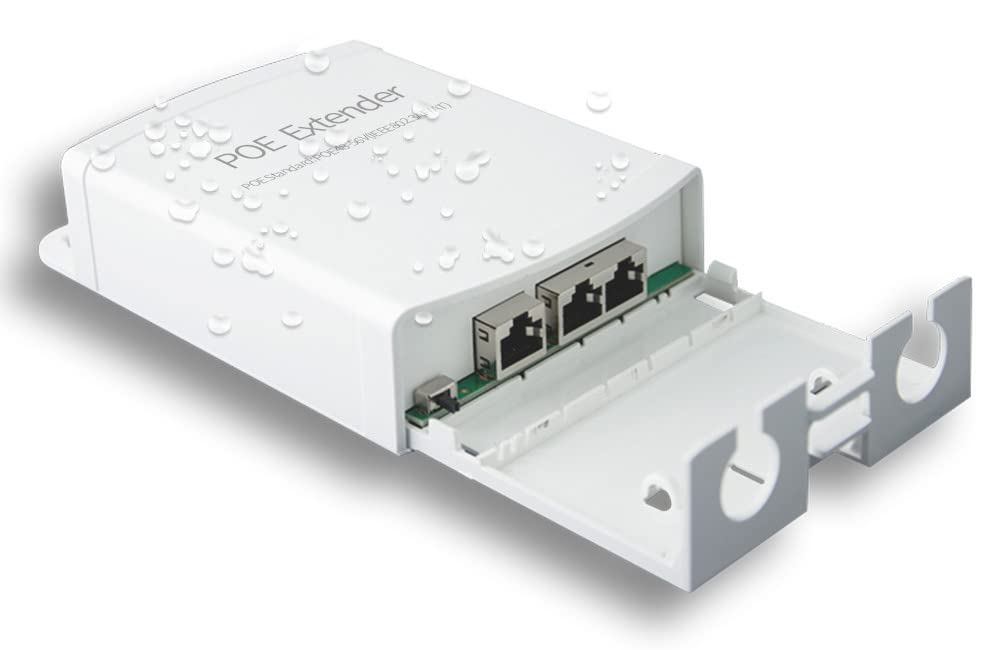
To split a Cat 6 cable for two Power over Ethernet (PoE) CCTV devices, you’ll need a PoE splitter or injector. Here’s how you can do it:
- Identify the PoE Source: First, determine where the PoE power is coming from. This could be a PoE switch, a PoE injector, or a PoE-enabled router.
- Get a PoE Splitter or Injector: If the PoE source doesn’t support splitting, you’ll need a PoE splitter. If it does support splitting, you may only need a splitter for the other end. Alternatively, a PoE injector can be used to inject power into the cable before it reaches the splitter.
- Connect the PoE Splitter: If you’re using a splitter on one end, connect it to the Cat 6 cable. Make sure to match the correct ports – usually, there’s a “LAN” port and a “PoE” port on the splitter. The Cat 6 cable from the source goes into the “PoE” port.
- Connect the Devices: Connect one end of each resulting cable to each of your PoE devices. Ensure that the devices are compatible with the power levels provided by the PoE source.
- Test: Once everything is connected, test the connection to ensure that both devices are receiving power and data properly.
Remember to check the specifications of your PoE devices and your PoE source to ensure compatibility and proper power distribution. Also, be aware of any limitations regarding cable length and power requirements.
Contact Boardtac Solutions For Expert Network Installation and Cable Management Services in Nairobi, Kenya
At BoardTAC Solutions, we specialize in delivering professional network installation and meticulous cable management solutions tailored to meet the unique needs of businesses and organizations in Nairobi, Kenya, and beyond.

Our Services Include:
- Network Installation: Our team of certified technicians ensures seamless installation of robust network infrastructure tailored to your requirements, providing reliable connectivity and optimal performance.
- Cable Management: We prioritize efficient cable organization and management to minimize clutter, optimize airflow, and enhance the overall reliability and aesthetics of your network setup.

Why Choose BoardTAC Solutions?
- Expertise: With years of experience in the industry, our skilled professionals bring expertise and proficiency to every project, ensuring superior results and client satisfaction.
- Quality Assurance: We adhere to the highest standards of quality and precision in every aspect of our work, from installation to maintenance, guaranteeing dependable performance and longevity.
- Custom Solutions: We understand that every business has unique needs. That’s why we offer customized solutions tailored to your specific requirements, ensuring optimal functionality and scalability.
Contact Us Today:
Phone: 011-367-0045
Email: support@boardtac.co.ke
For unmatched network installation and cable management services in Nairobi, Kenya, trust BoardTAC Solutions to deliver excellence, reliability, and professionalism every step of the way.