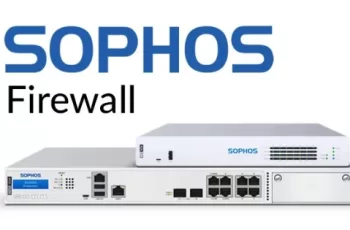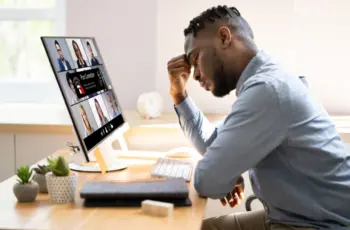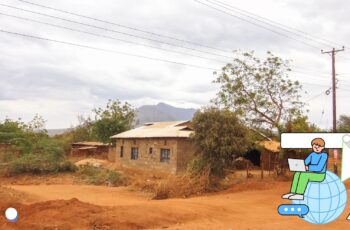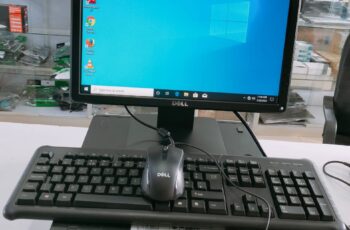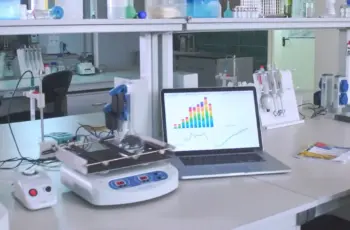How Hackers Are Bypassing MFA
How Hackers Are Bypassing Multi-factor authentication (MFA) and What You Can Do to Stop Them
How Hackers Are Bypassing MFA. Multi-factor authentication (MFA) has become a cornerstone of modern cybersecurity, adding an extra layer of protection to safeguard sensitive accounts and data. However, as cybercriminals grow more sophisticated, they’ve developed clever techniques to bypass MFA, leaving organizations vulnerable to attacks. In this blog, we’ll explore the top three methods hackers use to circumvent MFA, provide real-world examples, and share actionable steps to strengthen your defenses.

1. Social Engineering: Exploiting the Human Factor
Despite advancements in technology, humans remain the weakest link in cybersecurity. Social engineering attacks manipulate individuals into divulging sensitive information or granting access to their accounts. Here’s how hackers use social engineering to bypass MFA:
Phishing Attacks
Hackers often send phishing emails that mimic legitimate communications from trusted organizations. These emails may include malicious links or attachments that redirect users to fake login pages. Once the victim enters their credentials and MFA code, the attacker captures this information in real-time.
- Real-World Example: In 2022, a widespread phishing campaign targeted Microsoft 365 users. Attackers used proxy servers to intercept MFA codes, allowing them to hijack accounts even after the victim completed the authentication process.
- Reference: Microsoft’s Blog on Phishing Attacks
Over-the-Phone Verification
Another social engineering tactic involves impersonating the victim over the phone. Hackers gather personal details through phishing or data breaches and then contact customer support to reset accounts. By providing stolen information, they convince support agents to grant access.
- Reference: FTC Guidelines on Avoiding Phone Scams
2. MFA Fatigue Attacks: Bombarding Users with Notifications
Push notification-based MFA is a popular method for verifying user identity. However, it’s not foolproof. Hackers have found a way to exploit this system through MFA fatigue attacks.
How It Works
If attackers obtain a user’s login credentials, they can trigger multiple MFA push notifications to the victim’s device. The goal is to overwhelm the user until they either accidentally approve the request or give in to stop the notifications.
- Real-World Example: In 2021, the Lapsus$ hacking group used MFA fatigue attacks to breach several high-profile companies, including Microsoft and Okta.
- Reference: Okta’s Incident Report on MFA Fatigue
3. SMS OTP Attacks: Intercepting One-Time Passwords
SMS-based one-time passwords (OTPs) are a common form of MFA, but they’re also one of the least secure. Hackers can bypass SMS OTPs using techniques like SIM swapping and OTP interception.
SIM Swapping
In a SIM swap attack, hackers convince a mobile carrier to transfer the victim’s phone number to a SIM card they control. Once they have access to the victim’s phone number, they can intercept SMS OTPs and reset account passwords.
- Real-World Example: In 2019, Twitter CEO Jack Dorsey’s account was hacked using a SIM swap attack.
- Reference: FBI Warning on SIM Swapping
OTP Interception
Hackers can also use phishing tools to intercept OTPs in real-time. For example, they might trick users into entering their OTP on a fake website or use malware to capture the code.
- Reference: NIST Guidelines on SMS OTP Risks
How to Strengthen MFA and Protect Your Accounts
While MFA is a powerful tool, it’s not impervious to attacks. Here are some best practices to enhance your MFA security:
1. Use Phishing-Resistant MFA Methods
- Biometric Authentication: Fingerprint or facial recognition is harder to bypass than SMS OTPs or push notifications.
- Hardware Security Keys: Devices like YubiKey provide an extra layer of security by requiring physical access to authenticate.
- Reference: Google’s Guide to Security Keys
2. Educate Employees and Users
- Train employees to recognize phishing attempts and social engineering tactics.
- Encourage users to verify login attempts by checking details like location and device information.
- Reference: CISA’s Phishing Awareness Training
3. Limit MFA Push Notifications
- Implement rate limiting to prevent MFA fatigue attacks.
- Use adaptive authentication to flag suspicious login attempts.
- Reference: Duo Security’s Guide to Adaptive MFA
4. Monitor for SIM Swap Attempts
- Contact your mobile carrier to add extra security measures to your account.
- Use alternative MFA methods that don’t rely on SMS.
- Reference: AT&T’s Tips to Prevent SIM Swapping
5. Deploy Advanced Authentication Solutions
- Consider using enterprise-grade MFA solutions like Okta, Duo Security, or Google Authenticator.
- Reference: Okta’s MFA Solutions
What to Do If MFA Is Bypassed
Despite your best efforts, breaches can still occur. Here’s how to respond effectively:
- Act Quickly: Disable compromised accounts and reset credentials.
- Investigate: Use tools like SecurityScorecard to identify vulnerabilities and document the incident.
- Notify Affected Parties: Comply with industry regulations and inform users if their data is at risk.
- Strengthen Defenses: Patch vulnerabilities and implement stronger authentication methods.
- Reference: SecurityScorecard’s Incident Response Guide
Conclusion
MFA is a critical defense mechanism, but it’s not invincible. By understanding how hackers bypass MFA and taking proactive steps to strengthen your security posture, you can significantly reduce the risk of a breach. Stay informed, educate your team, and invest in advanced authentication solutions to stay one step ahead of cybercriminals.
For more insights on cybersecurity best practices, check out these resources:
By staying vigilant and adopting a multi-layered security approach, you can protect your organization from evolving cyber threats.