Surveillance Storage Calculator
A CCTV (Closed-Circuit Television) storage calculator helps determine how much storage space is needed for recording video footage from surveillance cameras over a certain period. Here’s how it typically works:
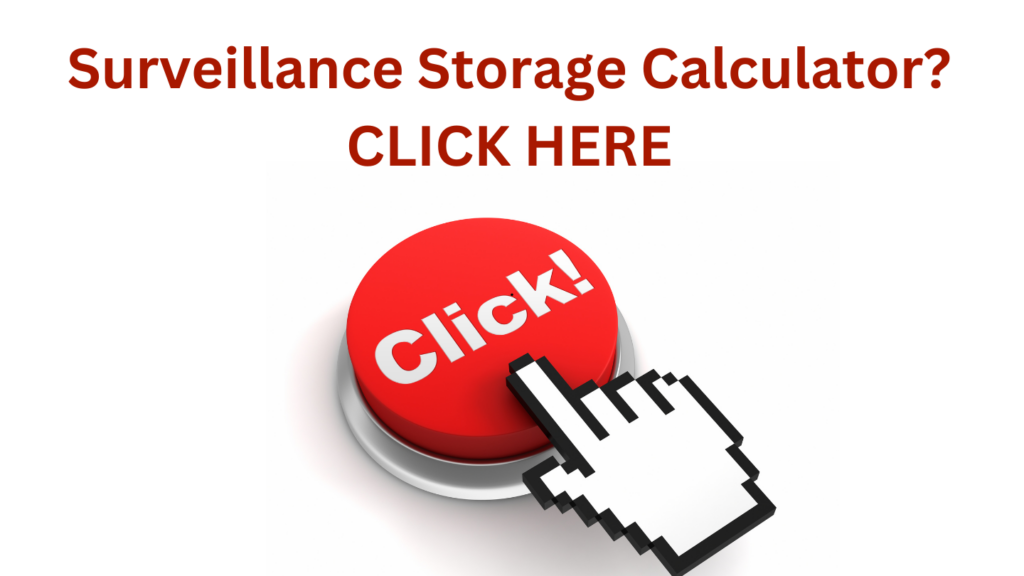
- Camera Settings: You input the settings of your cameras, including the resolution (in pixels), frame rate (frames per second), compression method, and the number of cameras you have.
- Recording Duration: You specify how long you want to keep the recorded footage. This could be a week, a month, or any other duration.
- Compression Method: Compression reduces the size of video files without significantly compromising quality. Different compression methods have varying levels of effectiveness and impact on file size.
- Frame Rate and Resolution: Higher frame rates and resolutions result in larger file sizes. The calculator takes these factors into account to estimate the amount of data generated by each camera.
- Total Storage Needed: Based on the input parameters, the calculator computes the total amount of storage space required to store the recorded footage for the specified duration. It typically provides this value in terms of gigabytes (GB) or terabytes (TB).
- Consideration of Motion and Activity: Some calculators also take into account the amount of motion and activity in the camera’s field of view. More motion typically results in larger file sizes because more pixels are changing from frame to frame.
By using a CCTV storage calculator, you can plan your surveillance system more effectively, ensuring that you have enough storage space to retain the footage you need for as long as necessary without running out of disk space.
















